Publish
Publish Entity
When saved, entities are created as custom posts in the local WordPress installation and are accessible from the WordLift vocabulary.
The URL for an entity page is as follows::
http://<name-of-your-wordpress-site>/?entity=<name-of-the–entity>
Metadata being added to Entity pages
RDF representation of the Entity
By clicking on the View Linked Data button (right after the Permalink in the editor) the RDF representation of the entity is displayed using LodView.
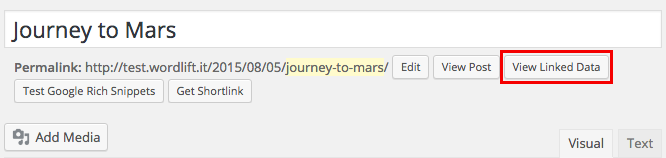
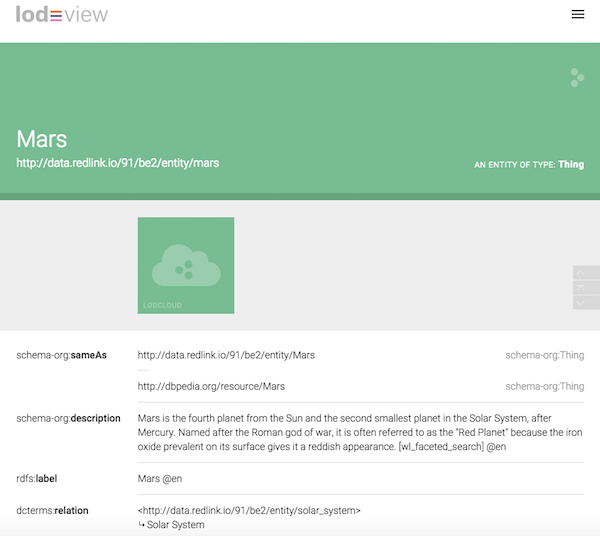
In this example you can see the relation being created between the entity [Mars] and the entity [Solar System] (dcterms:relation). This relation has been created from the entity page page by annotating the description of the entity.
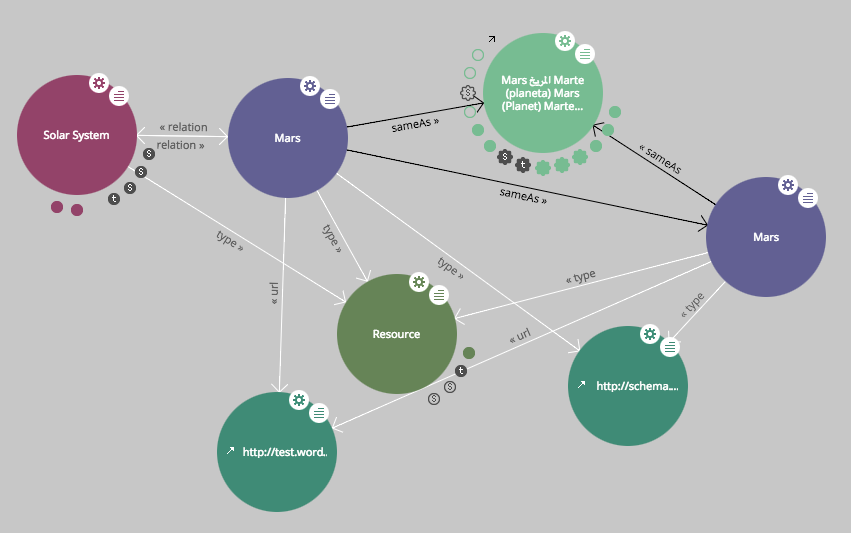
You can also see (in this last image using LodLive) the sameAs attributes.
Publish Post/Page
Posts and Pages with WordLift are annotated using the schema.org vocabulary.
The schema markup is a code (a semantic vocabulary) to help search engines return more informative results for their users.
Metadata being added to Post/Page
By clicking on the Test Google Rich Snippets button (right after the Permalink in the editor) you can see the list of entities being added to the content from the Google Structured Data Testing Tool.
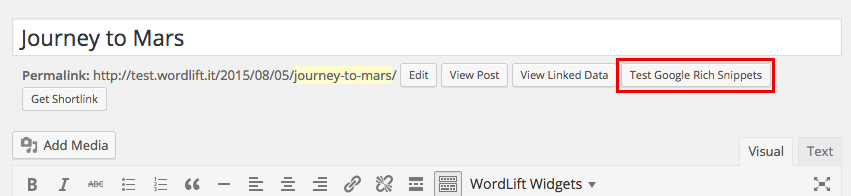
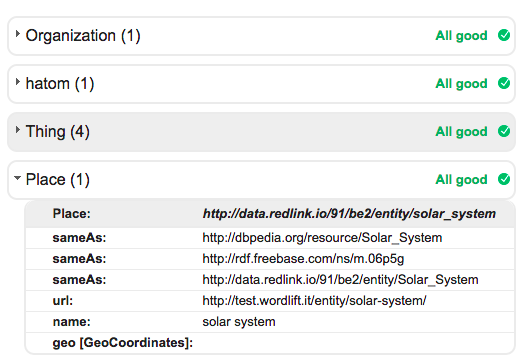
In this example we're telling search engines that this post could be relevant for searches related to the [Solar System].
RDF representation of the Post/Page
By clicking on the View Linked Data button (right after the Permalink in the editor) the RDF representation of the post is displayed using LodView.
As of today, the data being represented in RDF for each post or page include:
- schema-org:datePublished
- schema-org:dateModified
- schema-org:interactionCount
- rdfs:label
- rdf:type
- schema-org:url
- dcterms:references
- schema-org:author
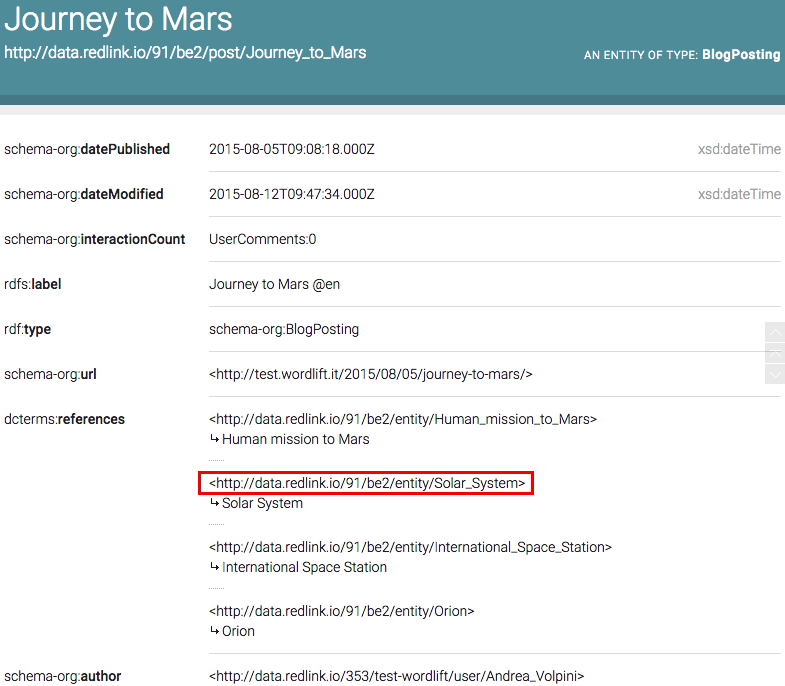
In the RDF representation of the posts you can find all entities related to a post (or a page) by looking at the dcterms:references attribute
The attributes describing the posts can be browsed. In this example by clicking on the entity [Solar System] you will be able (directly from LodView) to consult and read the data publish on that entity by WordLift.
You can now continue to the Discover page.