Troubleshooting
In rare cases, you might receive an error message when installing or updating WordLift. Here are some of the issues we gathered from our clients.
Altervista blocking WordLift SaaS APIs
If WordLift is not working as expected, your key cannot be validated and you are using Altervista go to the Server to Server configuration in the Settings tab of your WordPress dashboard.
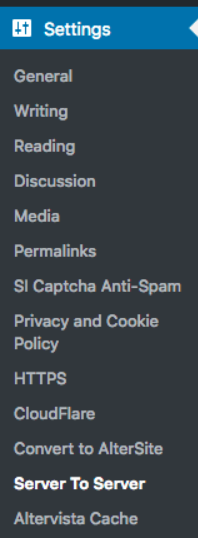
Complete the identification procedure via SMS by adding your phone number.
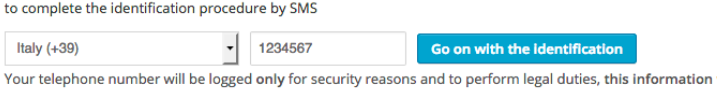
Now add *.wordlift.it in the whitelist (.it) and you are all set. WordLift can now interact with the backend APIs, your key gets validated and you are ready to WordLift your website.
While running the analysis I am receiving a Bad Request error
Typically this happens when the dataset of your website is corrupted (ie the post URI lacks the domain name). Contact the support and we will rebuild your dataset.